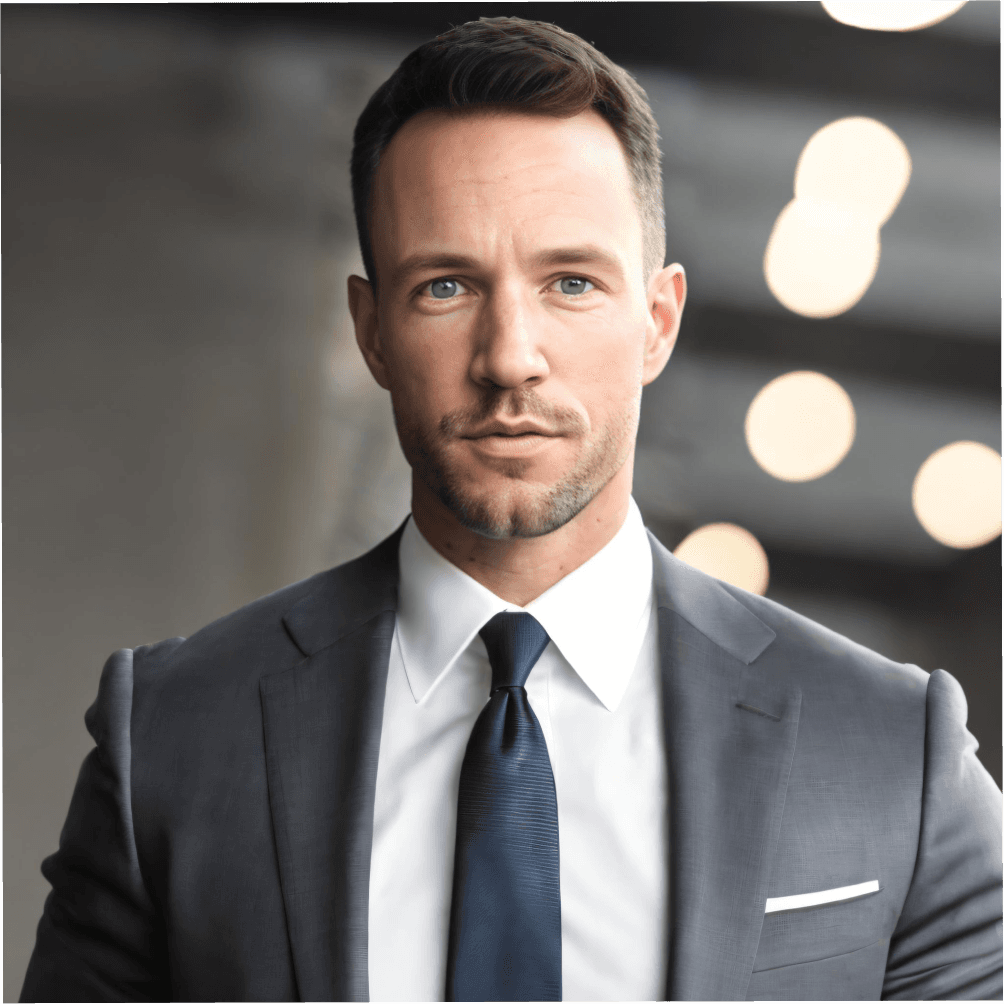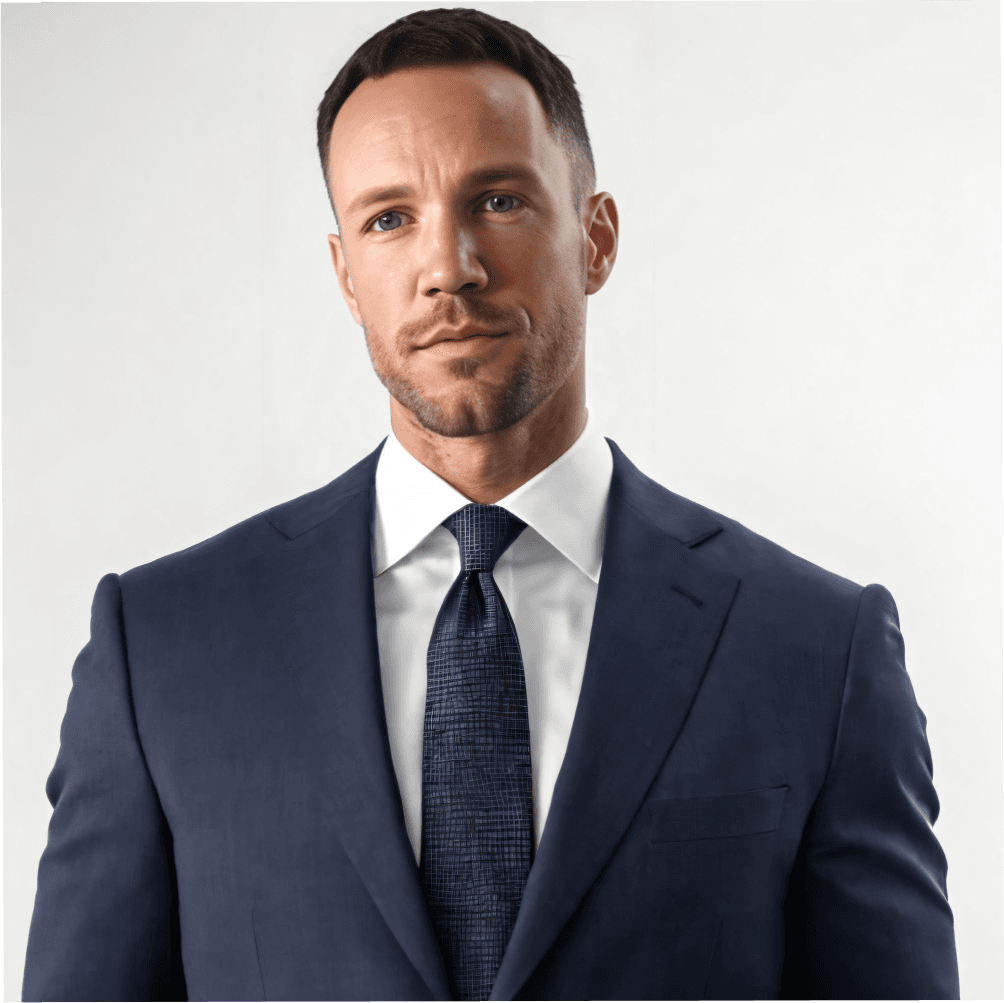07/15/2024
·
Emma Robbie
The perfect LinkedIn headshot is professional, approachable, and showcases your best self. But what if you don't have the budget for a professional photographer? The good news: you can take a stunning headshot using just your smartphone. In this guide, we'll dive into the art of the selfie and show you how to turn your everyday smartphone photo into a LinkedIn-worthy headshot.
1. Find the Right Lighting
Lighting can make or break your selfie. Natural light is your best friend here. Find a bright space, ideally near a window. Avoid harsh sunlight, which can cause shadows and make you squint. Overcast days provide soft, even light, which is perfect for headshots.
Pro tip:
Face the light source directly or slightly to the side. This reduces shadows and highlights your face evenly.
2. Choose a Simple Background
A busy background can distract from your face. Opt for a plain wall or an uncluttered space. If you're outside, find a location with a simple backdrop such as greenery or a plain building.
Pro tip:
Consistency is key. If you're taking photos for your team, make sure everyone uses similar backgrounds to maintain a cohesive look on LinkedIn.
3. Dress the Part
Wear attire that you would wear to work. Solid colors work best since patterns can be distracting. Stick to professional and polished clothing. Remember, this photo represents your personal brand, so choose an outfit that reflects how you'd like to be perceived.
4. Angle and Composition
Hold your phone at eye level or slightly above. Angles from below can be unflattering. Center your face in the frame, with just a bit of space above your head. Ensure your shoulders are visible for a balanced composition.
Pro tip:
Avoid the use of front-facing camera's beauty filters. While they smooth out imperfections, they can make the photo look unnatural. Focus on capturing the real you.
5. Pose Naturally
Relax and smile gently. Practice different facial expressions in the mirror to see what looks natural. Avoid overly dramatic expressions or forced smiles. A genuine smile can make you appear more approachable.
6. Use the Timer or a Tripod
For a steady shot, use your phone’s timer feature. This allows you to pose naturally without awkwardly holding the phone. Better yet, invest in a small tripod or phone stand for the best results.
7. Edit with Care
Photo editing can polish your headshot, but avoid overdoing it. Adjust brightness, contrast, and sharpness to enhance the photo subtly. Apps like Snapseed or Lightroom offer easy-to-use tools for quick edits.
Pro tip:
Keep the edits subtle. Your LinkedIn headshot should look like you on a good day—authentic and professional, not over-processed.
8. Upload Your Headshot
Once you've captured the perfect shot, it's time to upload it to LinkedIn. Make sure the photo is high resolution. A blurry or pixelated image can detract from your professional appearance.
Final Thought:
Remember, your LinkedIn photo is an essential part of your personal brand. Investing a bit of time and effort to get it right can leave a lasting impression on potential employers and connections. So, grab your smartphone, follow these tips, and snap a LinkedIn-worthy headshot that showcases your best self.