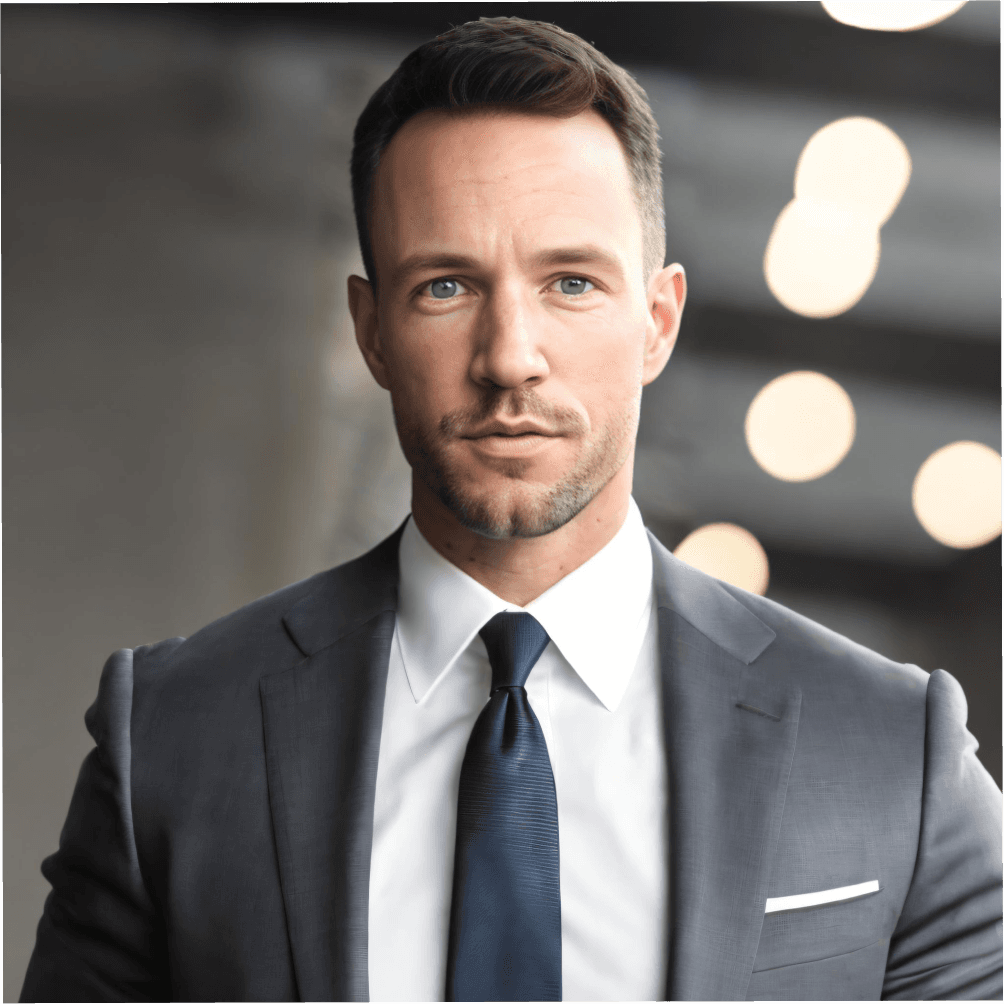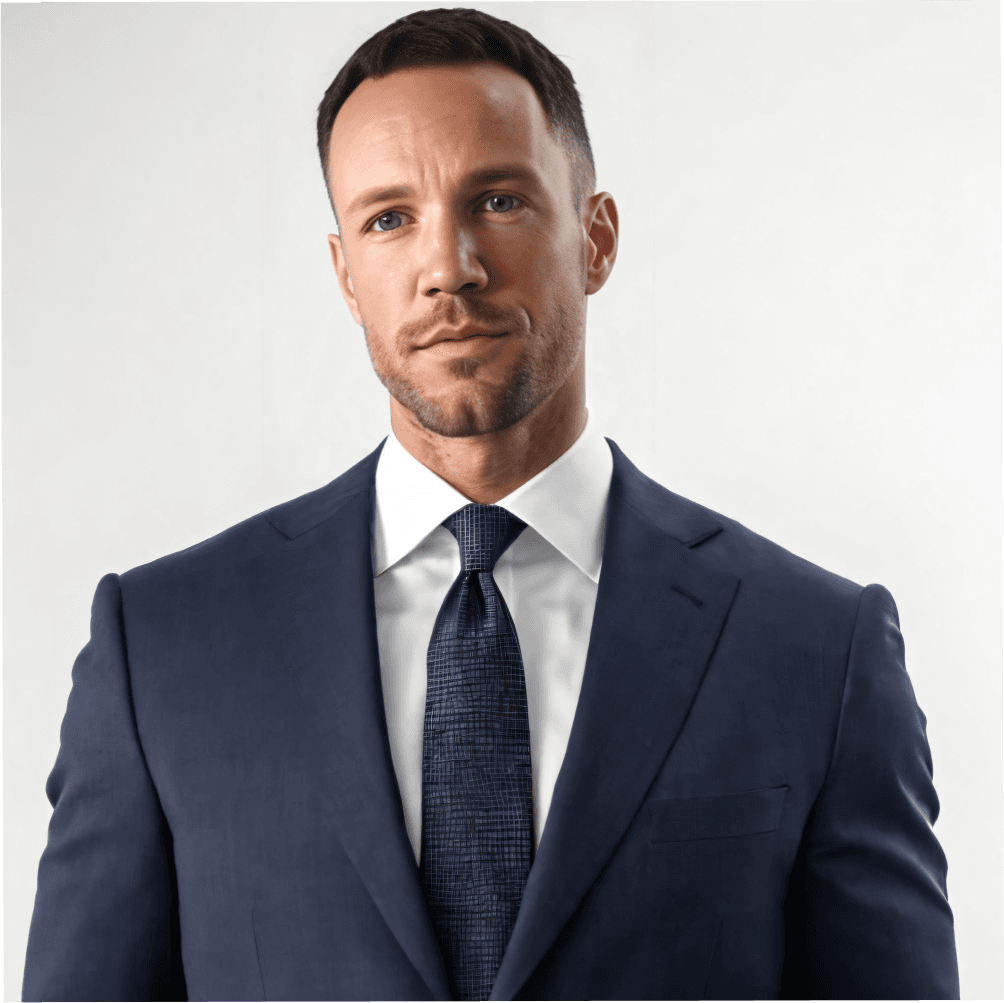07/08/2024
·
Emma Robbie
Are you looking to create the perfect AI-generated headshot? Whether it's for professional networking, a creative project, or simply fun, getting the right image can be a game-changer. With AI technology at your fingertips, you can achieve stunning results, but crafting the ideal prompt is key. Here are some tips to help you master the art of AI headshot prompts.
Why Use AI for Headshots?
AI headshots offer several advantages. They are quick to produce, cost-effective, and offer endless customization options. From realistic portraits to artistic renderings, AI can create a headshot that meets your exact needs. Plus, you don't have to worry about bad lighting or awkward poses. Intrigued? Let's get into the nitty-gritty of generating the perfect AI headshot.
Start with a Clear Vision
Before you type in your prompt, have a clear idea of what you want. Are you aiming for a professional, polished look or a more casual, relaxed vibe? Understanding your goal will help you communicate your vision more effectively to the AI.
Nail the Keywords
The words you choose can significantly impact the final result. Here are a few tips:
Be Specific: Use detailed descriptions like “young woman with curly brown hair” instead of vague terms like “person.”
Include Features: Mention specific attributes such as “blue eyes,” “square jaw,” or “freckles.”
Specify Style: Indicate the style you’re going for, like “corporate headshot,” “artsy portrait,” or “cinematic lights.”
Use Contextual Phrases
Incorporating contextual phrases can help refine your output. For instance:
"In a studio setting"
"Wearing a business suit"
"With soft, natural lighting"
These additions will guide the AI to provide an accurate representation of your vision.
Experiment and Refine
Don't expect perfection on your first try. AI-generated images often need a bit of tweaking. Experiment with different prompts and see what works best. Here are some tips for refining your results:
Iterate Gradually
Make small adjustments to your prompts based on the output you receive. If the AI didn’t quite nail the lighting, specify "with warmer tones" or "brighter ambiance." Over time, these small refinements will get you closer to the perfect image.
Analyze and Adjust
Take a good look at the generated images and note what works and what doesn’t. Then, adjust your prompts accordingly. This iterative process is key to mastering AI-generated headshots.
Use High-Quality Input Images
If the AI allows for input images, make sure they are of high quality. Poor-quality input will often lead to unsatisfactory output. Clean, high-resolution images provide a better base for generating stunning headshots.
Know the Platform’s Capabilities
Different AI platforms have different strengths. Some excel at realistic portrayals, while others may offer more creative freedom. Familiarize yourself with the platform’s features and adjust your prompts to leverage its strengths.
Final Touches
Once you get your desired headshot, consider using photo editing software for minor touch-ups. Sometimes, a bit of tweaking with contrast, brightness, or sharpness can elevate an already great headshot to perfection.
Conclusion
Mastering AI headshot prompts is all about clarity, specificity, and iteration. With these tips in mind, you'll be well on your way to generating headshots that capture exactly what you need. Happy creating!